API Authentication Methods
To be able to access the API, you need to authenticate with the Business Wallet API. Two authentication methods are available:
- OAuth 2.0 Client Credentials flow
- API-Key
To be able to use the authentication methods, you need to enable the method in the Business Wallet. Login to the Business Wallet and go to API Access from the profile menu.
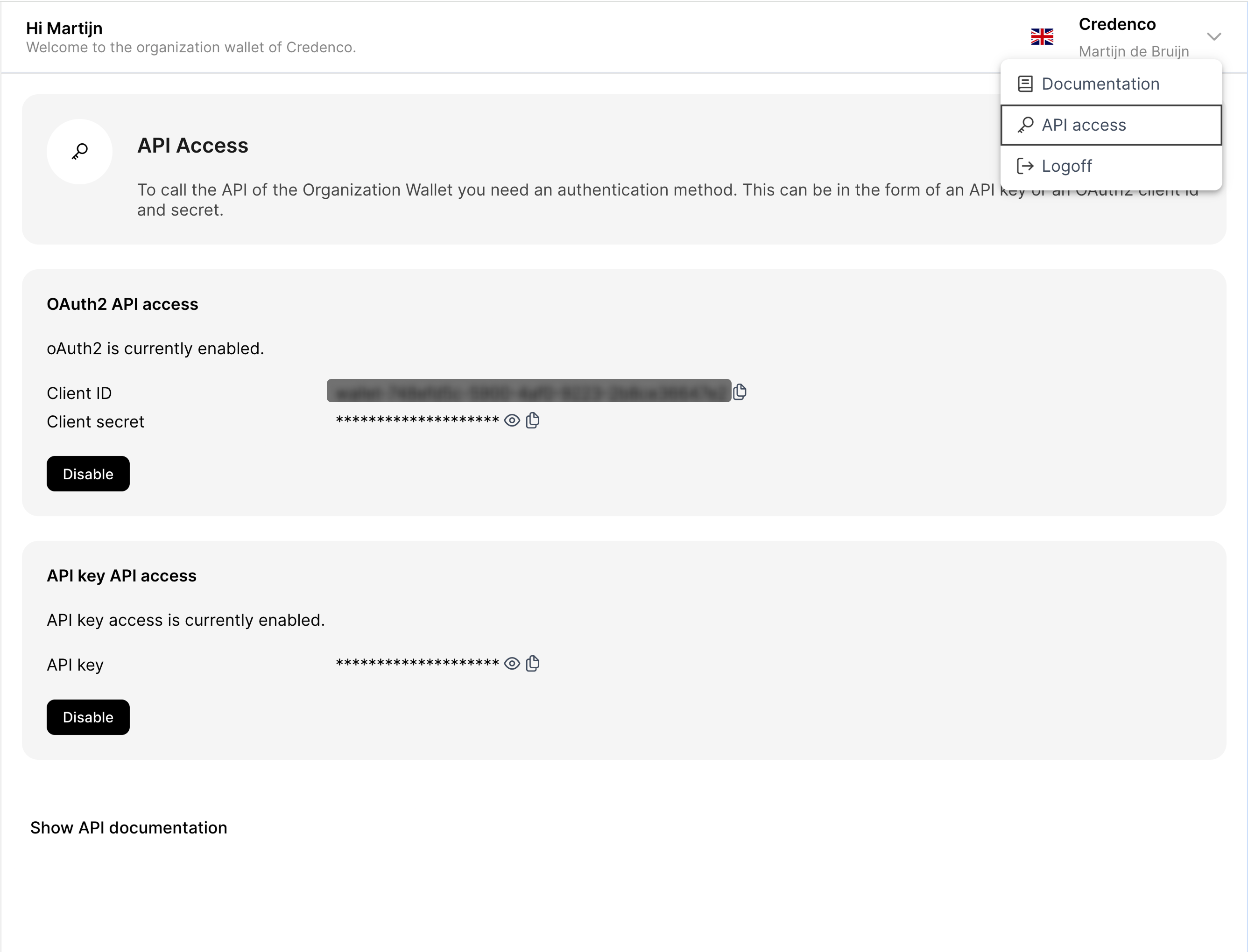
OAuth 2.0 Client Credentials flow
To enable OAuth2 authentication press the 'Enable' button in the OAuth2 section. An OAuth2 client and client secret will be created for you. To rotate the client secret, disable and enable the OAuth2 authentication again. A new client secret will be created.
To disable OAuth2 authentication press the 'Disable' button in the OAuth2 section.
Api-Key
To enable Api-key authentication press the 'Enable' button in the API key section. An API-key will be created for you. To be able to use the API, you need to provide the API-key in a HTTP header named 'x-api-key' of each request.
x-api-key: <API-KEY>
To rotate the API-key, disable and enable the Api-key authentication again. A new API-key will be created.
To disable Api-key authentication press the 'Disable' button in the Api-key section.