Import a key from a PKCS12 file
Importing a key
Importing your own existing keys to be used by the Orgnization Wallet for signing Credentials is possible. You can import your keys from a PKCS12 file.
- Navigate to the Settings | Generic | Identification | Cryptograpic key page.
- Click on the Import Key button.
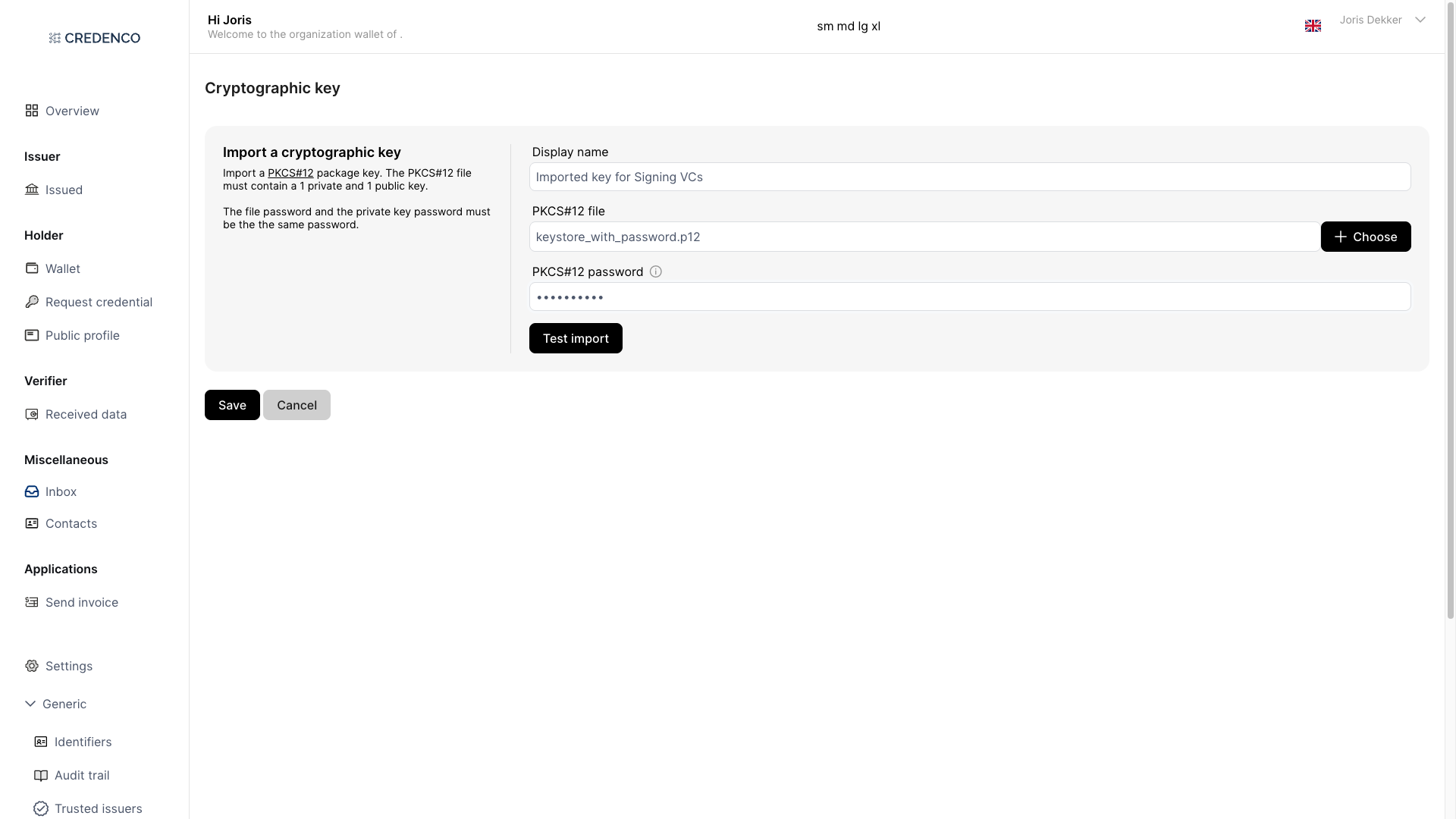
- Fill in a Display name for the key, This name is shown in the wallet when key selection is needed.
- Select the PKCS12 file.
- Enter the password for the PKCS12 file. Make sure you are using the password for the PKCS#12 file and the private key inside the PKCS#12 file.
- Click on the Test import button to check whether the key can be imported correctly..
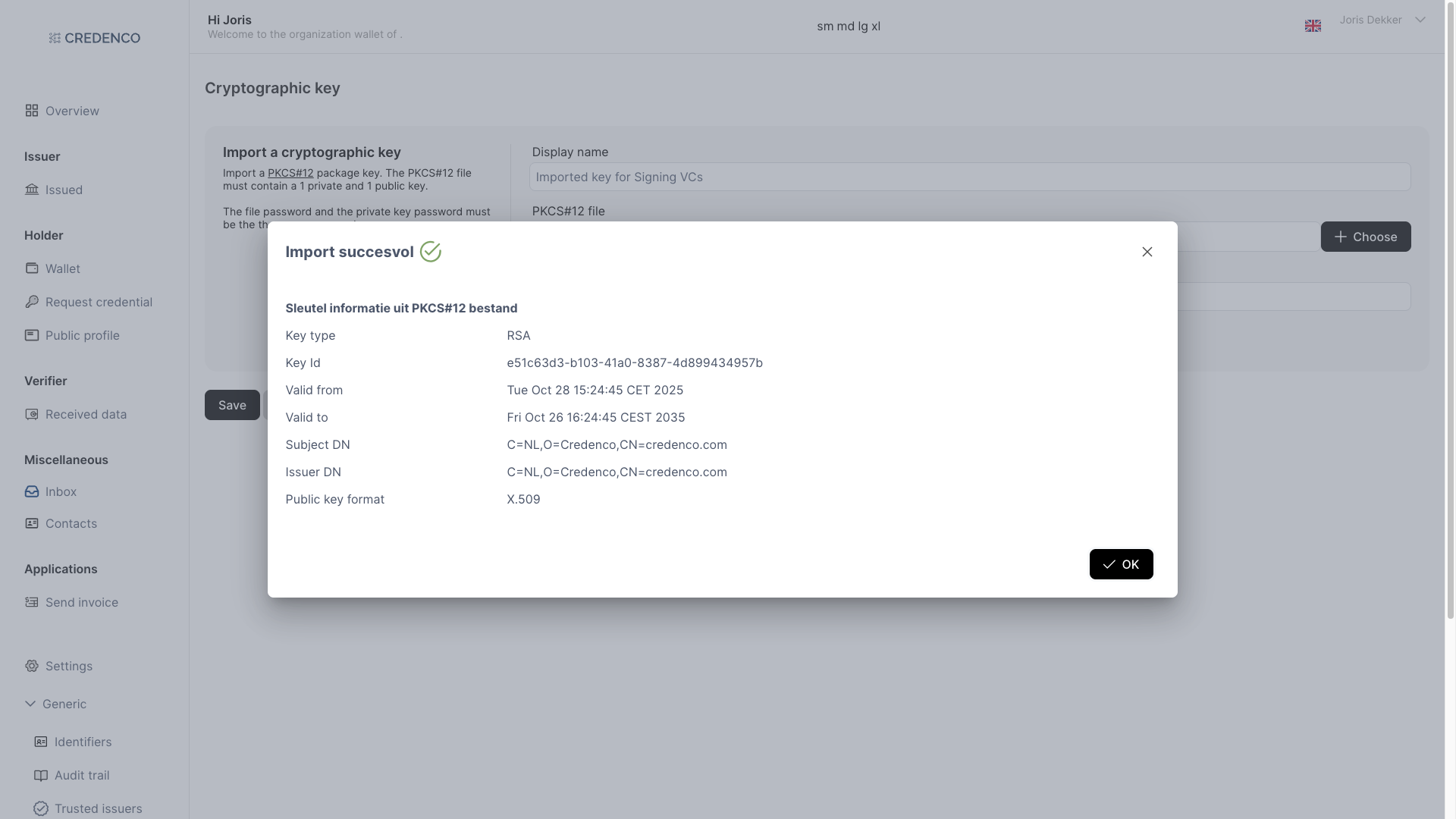
- Click on the Import button.
- The key will be imported and is ready to be used.