Create Issuer Template
The issuer template contains the general information about the issuer. All Credential Templates created for this Issuer will use this configuration.
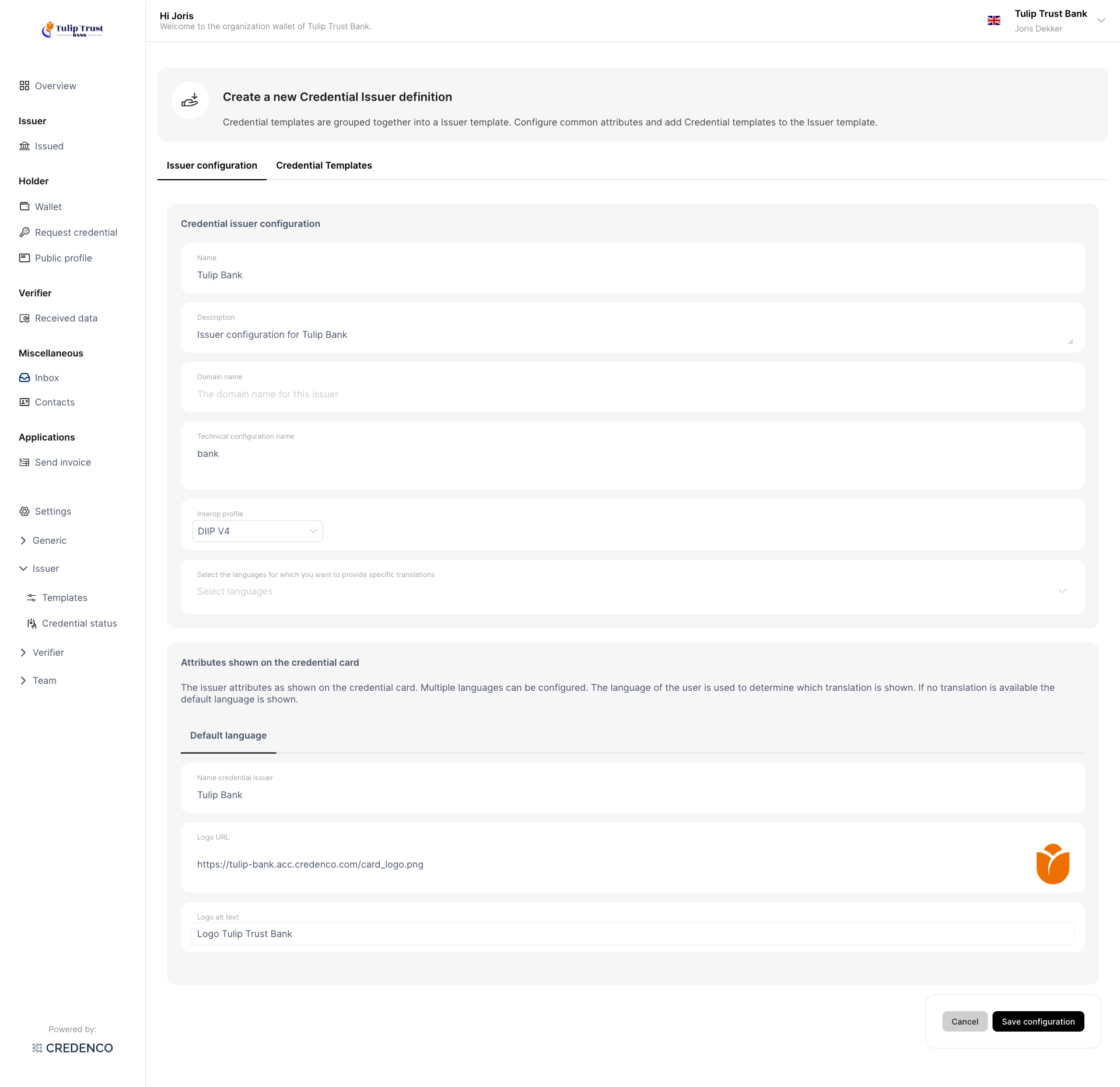
Options to Configure
- Name:
The name of the issuer. Only used in the UI to describe the issuer. Not used in the Credentials. - Description:
A description of the issuer Only used in the UI to describe the issuer. Not used in the Credentials. - Technical configuration name:
The name used in the urls to access the issuer. - Interop profile:
Select one of the available profiles:DIIP V3orDIIP V4. The profile defines the protocol versions used for communication between the issuer and the wallet. See https://fidescommunity.github.io/DIIP/ for more information.
Use the latest version unless you have specific requirements to choose for an older versio,=n. - Languages:
Choose the extra languages you want to support. Your default language is always present. The default language is used by all wallets in case no specific translation for the customer is present.
- Name credential issuer:
The issuer name as shown on the credential card. - Logo URL:
The URL of the issuer logo. The logo may be shown on the credential card. - Logo alt text:
The alternative text for the logo. Used for accessibility.